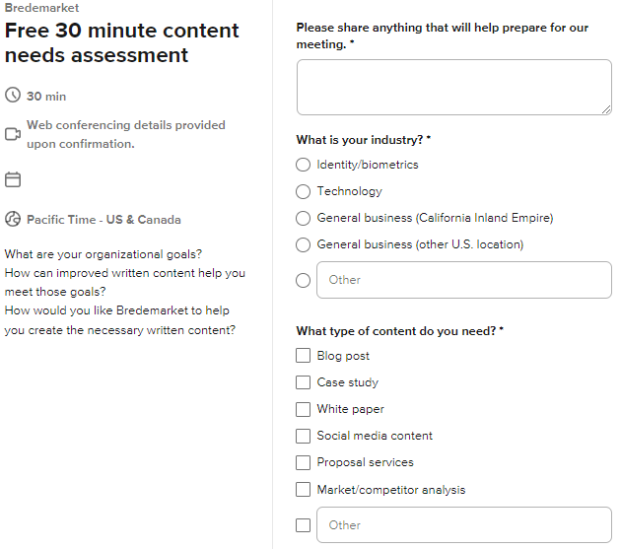(Delivery van image by Unisouth at English Wikipedia, CC BY-SA 3.0, https://commons.wikimedia.org/w/index.php?curid=3897499)
All of my Bredemarket work involves providing deliverables to clients in some way:
- Text for blog posts, case studies, or white papers.
- Text for proposals.
- Market/competitive analyses.
- Other stuff.

For all but one Bredemarket client, I provide my deliverables via email. The deliverables usually consist of items such as Microsoft Word documents, Microsoft Excel workbooks, and Portable Document Files.
Easy to email.
Except in one case.
The work
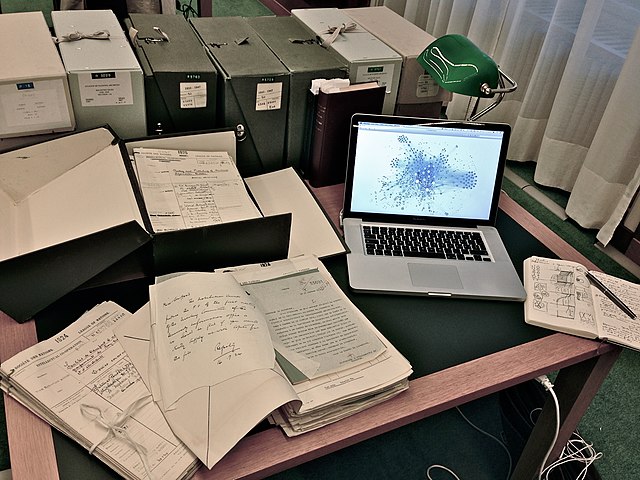
As I mentioned above, Bredemarket often performs market/competitive analyses. In fact, one of my clients likes my analyses so much that they keep on coming back for more analyses to cover different markets.
For the last three analyses for this particular client, my deliverables have consisted of the following:
- An overall report, in PDF format.
- The raw data, in XLSX format.
- Extracts from the raw data, in PDF format.
- The raw text of the report, in DOCX format.

In my analyses I referred to the companies’ publicly available websites to gather information on the competitor products, as well as the markets they address. (Using a made-up example, if my client provided its products to convenience stores, and a particular competitor ALSO targeted convenience stores, my client would obviously want to know this.)
The opportunity
But for this third analysis I didn’t just look at the websites. I also looked at the product brochures that I could download from these websites.

This gave me an idea.
Since I was downloading all the publicly available brochures from the various competitors, why not provide all of these brochures to my client?
It seemed like a great idea. Since I had gone through all the work to collect the brochures, might as well let my client make future use of them.
The problem
So as I wrapped up the project and prepared the deliverables for my client, I discovered that I had amassed over 100 megabytes of brochures. (That’s what happens when you analyze over 100 competitor products.)

So my idea of zipping all the brochures into a single file wouldn’t work. Even the zip file exceeded the attachment sending limits of Bredemarket’s email service provider, Google. (And probably exceeded the attachment receiving limits of my client’s email service provider.)
And if you’ve already figured out the obvious solution to my problem, bear with me. It took me several days to realize the obvious solution myself.
Anyway, I hit upon a great solution to my problem…or so I thought.
The solution, first attempt
But that wasn’t a problem for me. Along with my email account, Google also provides Bredemarket with Google Drive. While the contents of my Google Drive are private to the employees of Bredemarket (all 1 of us), I can designate individual files and folders for access by selected people.
So I set up a designated folder for my client’s access only, uploaded all the deliverables including the 100+ MB zip file to the designated folder, and provided my client’s contact with access.
I then told my client that all the deliverables were in the Google Drive folder and asked the client to let me know when they were downloaded.
Which is when I encountered my second problem.
For security reasons, the client’s IT department forbids employees from accessing unauthorized Google Drives.
So I jumped back to Plan A and emailed all the files to my client except for the one 100+ MB zip file.
Now I just had to get that zip file to the client.
The solution, second attempt
That’s when I recalled the Dropbox account I set up for Bredemarket some time ago.
It was a quick process to upload the single 100+ MB zip file to a designated folder in Dropbox and give my client access.
But the client isn’t allowed to access Dropbox from work either.
The solution, third attempt
By the time that my client was contacting his IT department for a possible fix, I realized the solution that you the reader probably realized several paragraphs ago.

Instead of emailing one zip file, why not email multiple zip files in multiple emails, with each zip file under Google’s 25 MB limit?
So I sent six emails to my client.
This FINALLY worked.
I should have divided and conquered in the first place.
Can you use Bredemarket’s deliverables?
Do you want Bredemarket to send you 100 megabytes of brochures, now that I know how to do it?
More importantly, do you want Bredemarket to send you a market/competitor analysis to your specifications?
Talk to Bredemarket and discuss your needs. Book a meeting with me at calendly.com/bredemarket. Be sure to fill out the information form so I can best help you.